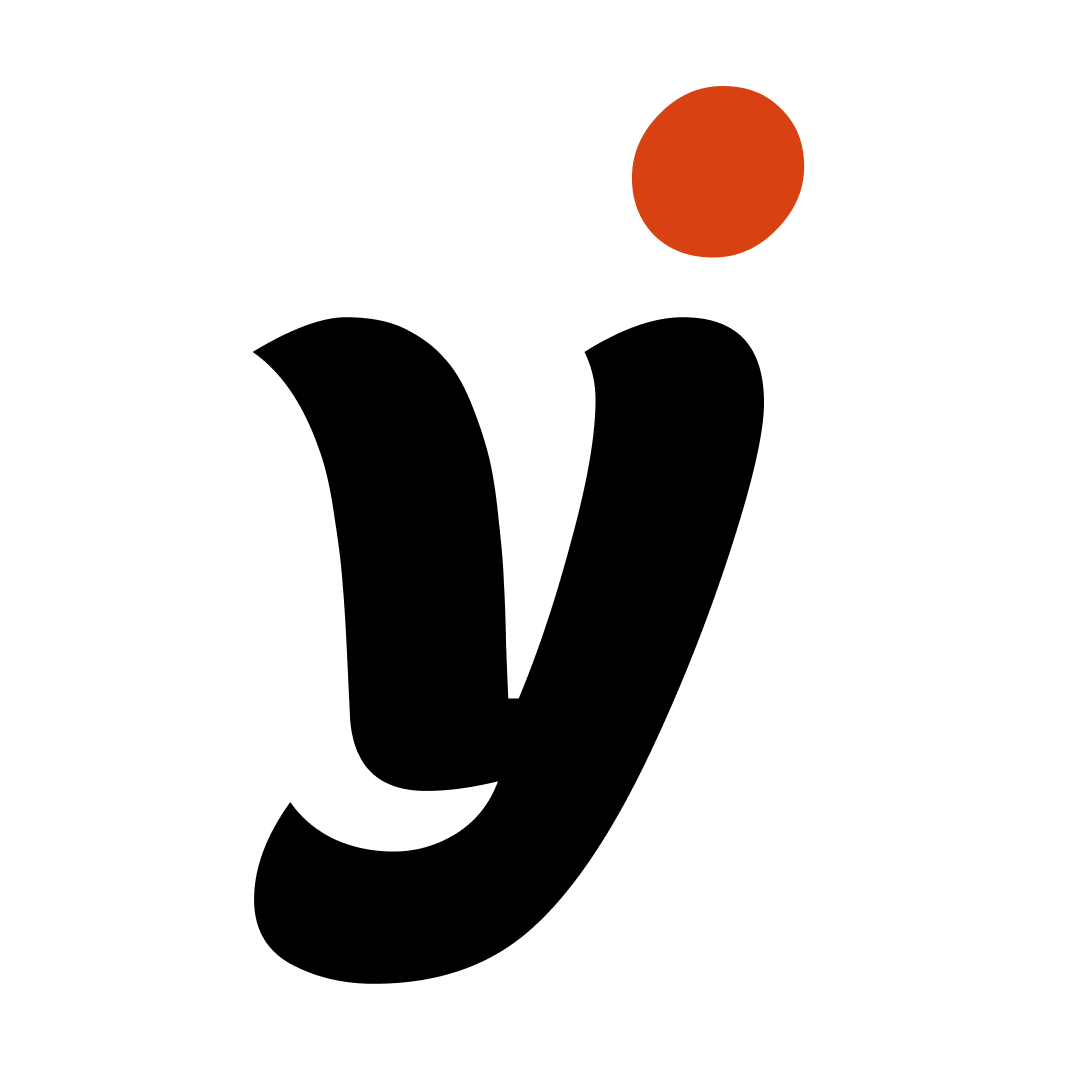Photography Booking Platform - snapNbook
#User Interviews # Wireframing #Prototyping #Front-End Development
Imagine you’re planning an important event—maybe a wedding, a family gathering, or a cultural ceremony. You want a photographer who understands your traditions, someone who knows the significance of certain moments, gestures, and attire. But finding the right match feels impossible. That’s where SnapNbook comes in.
SnapNbook is an online platform that helps people connect with photographers who understand their cultural background. By offering a unique filtering system, SnapNbook ensures that customers find photographers who specialize in their traditions, making every captured moment feel truly authentic.
Overview
The Problem :
Traditional photography booking platforms don’t consider cultural backgrounds. Many customers struggle to find photographers who:
Understand their cultural customs and traditions.
Know how to capture key moments in culturally significant ways.
Make them feel comfortable and respected during the photoshoot.
Without this cultural awareness, photos can feel generic or even miss the most meaningful moments.
The Solution :
SnapNbook makes it easier to find the right photographer by offering:
✅ Cultural Background Filters – Search photographers based on their experience with different cultures.
✅ Photographer Profiles & Portfolios – View previous work, read client reviews, and check expertise in various cultural styles.
✅ Seamless Booking Process – Schedule, communicate, and pay for sessions all in one place.
By connecting customers with culturally knowledgeable photographers, SnapNbook ensures that every memory is captured in a way that feels personal and meaningful.
Role
UI/UX Designer
Duration
6 months
Platform
Web
Tools Used
Figma, Maze, Zoom
Design an intuitive web platform that allows customers to easily find and book culturally knowledgeable photographers.
Improve the booking experience with a seamless and user-friendly interface.
Goals
✨ Prototype Demo ✨
Here’s the prototype demo, where you can see how the feature works in action to get a better understanding of the overall website.
01. Empathize
We reviewed three popular photography booking platforms to examine their features. While all of them offer diverse features, none include cultural features.
Competitive Analysis
Next, we interviewed five diverse users from different racial backgrounds who had previously used photography booking platforms via Zoom to understand their pain points.
User Interviews
Findings revealed that 80% of users preferred photographers with experience in their cultural traditions but struggled to find them through existing platforms.
What We Learned:
📌 Lack of Cultural Sensitivity & Accommodation
Some platforms lack filters for cultural or religious needs, making it hard for users to find appropriate photographers. There are also few options for female-only teams and privacy-focused services that some users may need.
📌 Ineffective Search & Filtering Tools
Limited filters make it difficult for users to find photographers who meet their specific needs (like culture, gender, or availability). Missing important sorting options, such as by location or experience, slows down decision-making.
📌 Complicated Booking Process
A confusing interface and unclear next steps cause users to abandon bookings. No real-time availability makes scheduling tough.
“I prioritize photographers who understand and respect my religion and culture. For example, my wedding required separate male and female photography teams to maintain cultural traditions.” - Yasamin, 31
02. Define
Based on interview summaries, we developed a persona named "Layla," the child of Bangladeshi immigrants. Layla is deeply connected to her culture and actively practices her Muslim faith. Recently married in a traditional ceremony, she values modesty and privacy in all aspects of her life.
Persona
This persona helped us better understand the needs and preferences of individuals who prioritize cultural and religious values in their daily lives.
03. Ideate
We created a persona based on user interviews and then evaluated the overall website. This was the old version of the Snapnbook website. It included the basic features needed by clients, but the design was too simple and lacked essential filters, such as the ability to find photographers who understood specific backgrounds.
Design Preferences
Based on what the company is looking for, we researched several websites for design inspiration and highlighted the ones that align with our vision.
After deciding on the concept for the website, we divided each section and conducted further research to gather additional design inspiration.
Idea Sketching
04. Prototyping
After that, we created low-fidelity wireframes to explore core user flows and layout concepts. These wireframes focused on:
Providing a straightforward search experience with intuitive filtering options highlighted in the headline.
Designing photographer profiles that showcase their cultural expertise and past work.
Low-Fidelity Wireframes
We started with a low-fidelity wireframe, but we wanted to include real images to better visualize the full look and feel of the website. So, we developed it into a more polished medium-fidelity wireframe. To address the needs of the persona we had created, we added a small filter option above the photographer cards—previously missing—to help users find specific photographers. We also introduced a 'Book a Call' card to provide more information and enhance the overall user experience.
Medium-Fidelity Wireframes
After that, we designed extra screens to map out both the client’s experience and the photographer’s experience on the platform.
05. Usability Testing
Using medium-fidelity wireframes, we created interactive prototypes and tested them via Maze with five participants to evaluate whether they could easily navigate the site and understand the features.
For Photographers (Service Providers):
Evaluate how easily photographers can register and list their services.
Test the clarity of navigation from the dashboard to service management features.
Understand how intuitive it is to access messages and reservation details.
For Clients (Service Seekers):
Measure how easily a user can sign up and book a photographer for an event.
Observe how users explore and interact with the homepage and categories.
Evaluate the usability of the AI chatbot and the filtering/booking flow.
Assess if users can successfully manage and update booking details.
Goal
[ Photographer Journey ]
Task 1: List Your Services
Go to the "List Your Services" page and sign up.
Enter your account information and save it.
Click "Add Service" and register your photography service.
Task 2: Open Messages
4. Open the "Messages" tab and view your messages.
Task 3: Go to the Reservation List
5. Go to the "Reservation List" to see your bookings.
[ Client Journey ]
Task 1: Sign Up
Sign up and enter your information.
Save your profile.
Task 2: Open Messages
3. Open the "Messages" tab and check your messages.
Task 3: Open Booking List
4. Go to the "Booking List" to view your bookings.
Task 4: Open Chatbot
5. Click "Chat Now" to open the AI chatbot, then close it.
Task 5: Change Photography Type
6. Click the "Wedding Photography" card.
7. Change it to "Birthday Photoshoot."
Task 6: Booking
8. Check availability.
9. Click "Book Now" and complete the booking process.
Tasks
Results
The feedback was invaluable. While most users found the feature intuitive, a few had trouble with the “Change Photography Type” option because the dropdown button didn’t include an arrow indicator.
One participant also suggested adding a “Request Service” section on the dashboard so clients can reach out to specific photographers.
Overall, all participants gave positive feedback about the simple and straightforward design.
06. Iterations
Based on the feedback, we made refinements to improve the user-friendliness of the feature.
1.Add arrow to dropdown
We added an arrow indicator to the dropdown button to make it clearer for users.
2.Add Request Service Section
We added a "Request Service" section on the dashboard, allowing clients to directly inquire about photographers.
After making the iterations, we conducted usability testing again, and it was successful.
07. Outcome
90% of users found it easier to navigate the website.
80% of users found it easy to locate the photographer they wanted.
All users appreciated the intuitive and straightforward design.