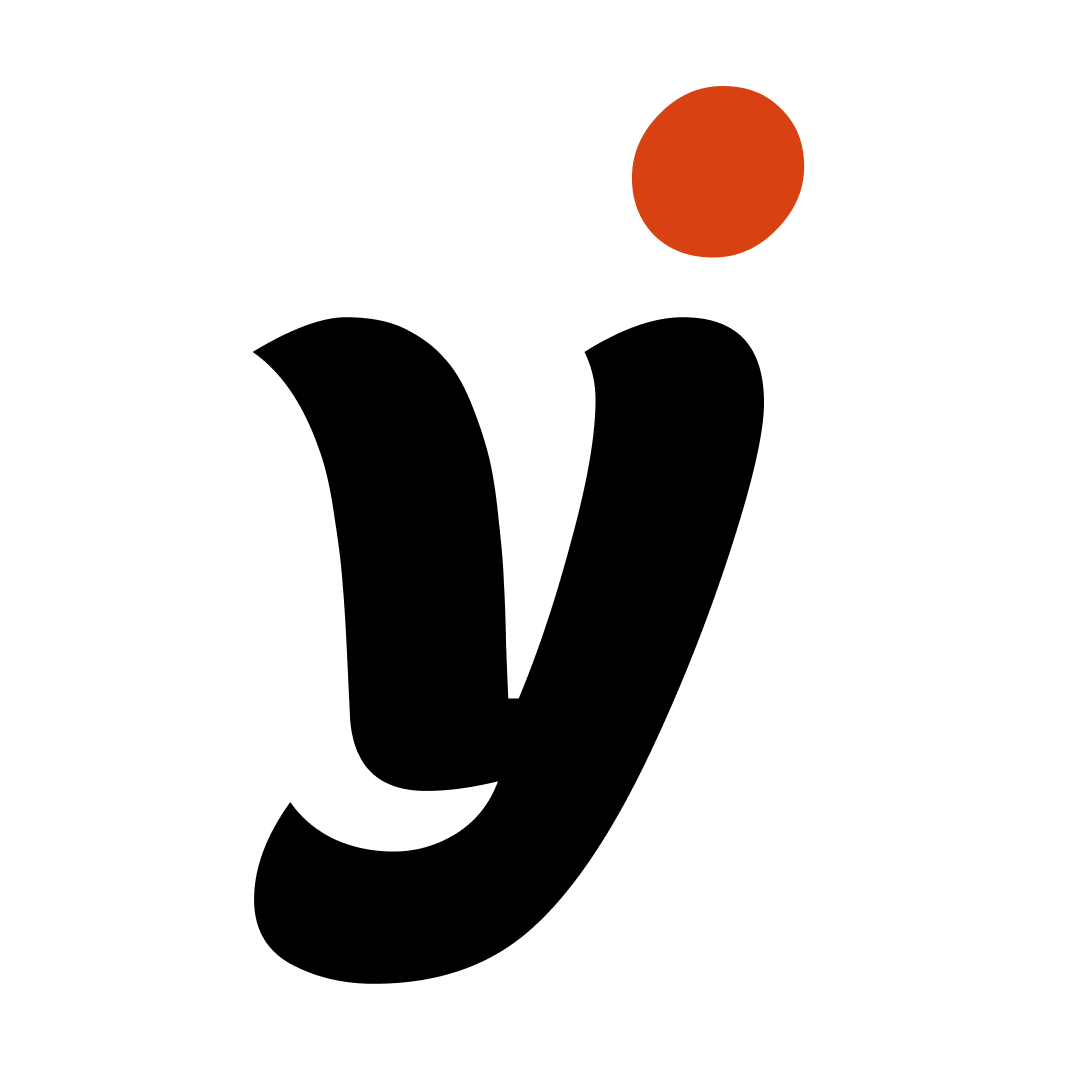Facebook Messenger - The Surge
#User Interviews #Prototyping #Interaction Design
Overview
The Problem :
Have you ever sent the same message to multiple people, only to end up with a bunch of replies in different threads? It can get messy and hard to keep track of everything, especially when you're making plans or sending reminders.
The Solution :
I designed The Surge, a feature that lets users send one message to multiple people and keep all the replies in a single thread. This helps users stay organized and avoid the confusion of managing separate conversations.
Role
Product Designer (UI/UX)
Duration
6 weeks
Tools Used
Figma, Zoom
Platform
Mobile (iOS)
The inspiration for the project came from the frustrations users often face during the holiday season. Imagine sending out a bunch of holiday wishes, and each reply creates a new conversation thread. The thought is overwhelming, right? That’s when I realized there had to be a better way. Users needed a way to send messages efficiently without managing multiple threads and still keep track of important details like dates or appointments.
Background
What if there was an easier way to send a message to multiple people and keep all the replies in one place?
Opportunity
01. Empathize
I looked at five popular messaging apps to see how they handle group chats. Some had options for sending messages to many people, but none solved the problem of keeping replies in one thread.
Competitive Analysis
Next, I interviewed six Facebook Messenger users to understand their pain points.
User Interviews
📌 Users liked group messaging but wanted an easier way to send messages to several people at once without starting new threads.
📌 Event planners and busy professionals struggled with tracking responses when conversations got split into different threads.
What I Learned:
“It would be more convenient if there was an option to forward the message to each individual's chat log.” - Gregory, 29
02. Define
To give structure to the problem, I created a persona, "Samantha," a busy professional who often sends out important reminders but struggles with keeping track of replies across multiple threads. Her pain points were exactly what I wanted to solve.
Persona
I then created a storyboard based on the persona 'Samantha'. This step helped me to add a feature more realistically.
Story Board
03. Ideate
To make the feature simple and easy to use, I focused on three main steps:
1️⃣ Create a Surge message
2️⃣ Add multiple recipients
3️⃣ Send the message and keep replies in one thread
I made sure to focus on the essential features first, while leaving room for future improvements.
I prioritized the must-have options and separated the less prioritized options using different colors. This step helped me organize which features to work on first.
Feature Set
User Flow
The task was to send the same message to multiple people in 'The Surge' group.
04. Prototyping
After that, I designed a simple wireframe to visualize the layout and functionality of sending individual messages to multiple people in one group. This process helped me present the information I had analyzed in an easy-to-understand way.
Low-Fidelity Wireframes
Once the initial design was in place, I transformed those low-fidelity wireframes into polished, high-fidelity versions, incorporating subtle interactions to make the experience as realistic as possible.
High-Fidelity Wireframes
05. Usability Testing
The real challenge came during usability testing. I tested the feature with five participants to see if they could easily understand using “The Surge" feature and reply to messages—all without confusion. I met them in person and asked for their opinions.
1. Check if users can easily move around the app.
2. Verify if explanations for the surge feature make sense to users.
3. Confirm if adding friends to the surge is straightforward for users.
4. Ensure users can easily find how to send messages.
5. Confirm that users can reply to messages without any confusion.
Goal
✔️ Create a Surge message
✔️ Add people to the message
✔️ Send and reply to the message
Tasks
The feedback was invaluable. While most users found the feature intuitive, one user had trouble reading the group name creation screen due to small text sizes. Another mentioned that the navigation bar was hidden when using certain camera features.
Results
*The meaning of the alphabet is that each represents the result of a user test.
Task Completion
Results: Success – all users were able to complete their tasks.Ease of Use
Measured by the time it took users to complete the task.
* Results: 4 users were able to complete the task within 3-4 minutes.
One user had difficulty when creating the surge name because the text was too small. a.
Successful Area
Top app bar was hidden by speaker and camera design, making navigation difficult. b.
Users didn't understand the surge message without explanation; more detailed instructions are needed. c.
The notification drawer can confuse users. It is recommended to use profile icons with notification alerts instead. d.
An all-in-one chatting system can confuse users. Creating separate threads would help clarify communications. e.
Highlighted Opinions
06. Iterations
Based on feedback, I refined some details to make the feature more user-friendly. I adjusted the frame heights, ensuring the top bar and navigation were more visible. I also added clearer instructions to guide users through the process of sending and replying to messages. Some parts I had to start from scratch, but it was fun.
I adjusted all the frame heights to ensure the top bar is visible and fixed the navigation bar so it doesn't scroll with the parent.
1.Top Bar & Navigation Bar
I recreated the pop-up message to provide clearer directions for users.
2.Pop-Up Message
I also edited the Surge message instructions to provide a clearer understanding of the concept.
3.Instructions
07. Outcome
📊 From the second round of testing:
85% of users found it easier to send a message to several people at once.
90% felt it improved efficiency, saving time and effort.
Users were happy that the feature helped them stay organized and avoid extra conversations.
08. Conclusion
This project really showed me the value of listening to users and iterating quickly based on their feedback. By focusing on real user needs and refining the design, I created a feature that made their messaging experience simpler and more efficient.
It was a great reminder of how important it is to put users first in the design process to make sure the solutions we build truly meet their needs.